Qubes OS Networking
November 19, 2020
Qubes OS has an interesting network system to isolate more-or-less trusted application virtual machines (App) from absolute untrusted network VMs (Net).
These last ones have the drivers required to handle ethernet and wifi cards that expose them to a potentially deathly bug lurking in the drivers.
An additional VM is put in the middle between App VMs and Net VMs. This absolute trusted proxy VM serves as a safe firewall (Proxy).
In this post will explore how these VMs connect and how the packets are forwarded up and down along this chain of VMs.
The “firewall” VM is isolated except for the firewall/routing processing so it is considered trusted while Net VM is not.
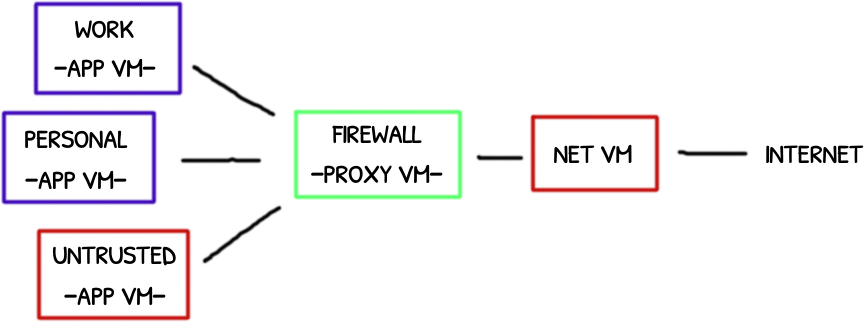
Addresses
The first obvious thing to notice is the existence of ethernet cards both in App VM and Proxy VM.
root@appvm:# ip address show
2: eth0: <BROADCAST,MULTICAST,UP,LOWER_UP> mtu 1500 qdisc mq state UP group default qlen 1000
link/ether 00:16:3e:5e:6c:19 brd ff:ff:ff:ff:ff:ff
inet 10.137.7.27/32 brd 10.255.255.255 scope global eth0
valid_lft forever preferred_lft forever
root@proxyvm:# ip address show
2: eth0: <BROADCAST,MULTICAST,UP,LOWER_UP> mtu 1500 qdisc pfifo_fast state UP group default qlen 1000
link/ether 00:16:3e:5e:6c:18 brd ff:ff:ff:ff:ff:ff
inet 10.137.1.26/32 brd 10.137.1.26 scope global eth0
valid_lft forever preferred_lft forever
4: vif37.0: <BROADCAST,MULTICAST,UP,LOWER_UP> mtu 1500 qdisc pfifo_fast state UP group default qlen 32
link/ether fe:ff:ff:ff:ff:ff brd ff:ff:ff:ff:ff:ff
inet 10.137.7.1/32 scope global vif37.0
valid_lft forever preferred_lft forever
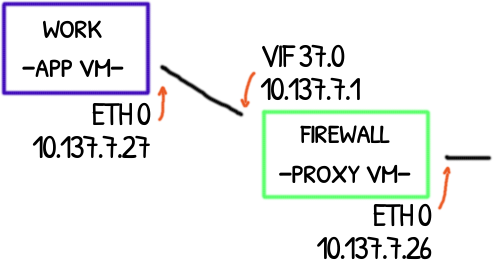
“The virtual interfaces in client VMs are called
ethX, and are provided by thexen_netfrontkernel module, and the corresponding interfaces in the Net/Proxy VM are calledvifX.Yand are created by thexen_netbackmodule.”
–Playing with Qubes networking for fun
The most-right bit of the most-left byte (fe) is even so it is an unicast address.
The second most-right bit of the same byte is odd so it is a locally administrated address and it means that was arbitrary set by Qubes/Xen.
The ethX links have different addresses with the same Xensource OUI 00:16:3e while the vifX.Y have the same unicast-locally administrated MAC: fe:ff:ff:ff:ff:ff.
Routing
Here a ping from the App VM is routed to the Proxy VM that in turns routes the packet to the Net VM and the outside world and the response goes back through the same path to the App VM
root@appvm:# ping -c 1 8.8.8.8
64 bytes from 8.8.8.8: icmp_seq=1 ttl=53 time=12.1 ms
root@appvm:# tcpdump -n -i eth0
23:56:57.072295 ARP, Request who-has 10.137.7.1 tell 10.137.7.27, length 28
23:56:57.072330 ARP, Reply 10.137.7.1 is-at fe:ff:ff:ff:ff:ff, length 28
(icmp omitted)
root@proxyvm:# tcpdump -n -i vif37.0
23:56:57.072295 ARP, Request who-has 10.137.7.1 tell 10.137.7.27, length 28
23:56:57.072330 ARP, Reply 10.137.7.1 is-at fe:ff:ff:ff:ff:ff, length 28
(icmp omitted)
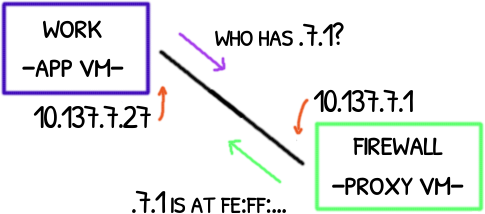
The ARP request/reply is the App VM asking for the MAC address of its configured gateway, the 10.137.7.1 that it is the IP of the Proxy VM’s vif37.0 interface.
root@appvm:# ip route show
default via 10.137.7.1 dev eth0
10.137.7.1 dev eth0 scope link
You may find REACHABLE or STALE: the first means that the entry is valid while the second means it was valid.
If you are quickly enough you may see DELAY: the learning about the reachability is still in progress.
As expected, the App VM saves this in its ARP cache:
root@appvm:# ip neigh show
10.137.7.1 dev eth0 lladdr fe:ff:ff:ff:ff:ff STALE
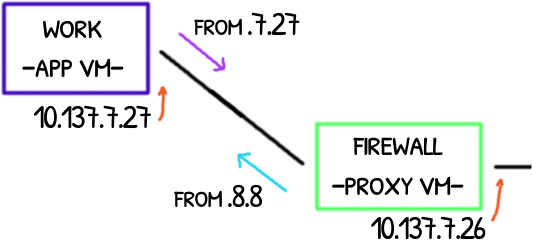
Once the App VM knows the Link Layer address (aka lladdr), it sends the ICMP echo request, the Proxy VM forwards it and forwards back the response.
root@appvm:# tcpdump -n -i eth0
(arp omitted)
23:56:58.014156 IP 10.137.7.27 > 8.8.8.8: ICMP echo request, id 1177, seq 1, length 64
23:56:58.027402 IP 8.8.8.8 > 10.137.7.27: ICMP echo reply, id 1177, seq 1, length 64
root@proxyvm:# tcpdump -n -i vif37.0
(arp omitted)
23:56:58.019581 IP 10.137.7.27 > 8.8.8.8: ICMP echo request, id 1177, seq 1, length 64
23:56:58.032679 IP 8.8.8.8 > 10.137.7.27: ICMP echo reply, id 1177, seq 1, length 64
Upstream - downstream forwarding
The Proxy VM acts as a router.
root@proxyvm:# cat /proc/sys/net/ipv4/ip_forward
1
However the VM will drop all the packets before forwarding them with some exceptions:
root@proxyvm:# iptables-save -t raw
:PREROUTING ACCEPT [116:43405]
-A PREROUTING ! -s 10.137.7.27/32 -i vif37.0 -j DROP
...
root@proxyvm:# iptables-save -t filter
:FORWARD DROP [0:0]
...
-A FORWARD -s 10.137.7.27/32 -p icmp -j ACCEPT
-A FORWARD -s 10.137.7.27/32 -j ACCEPT
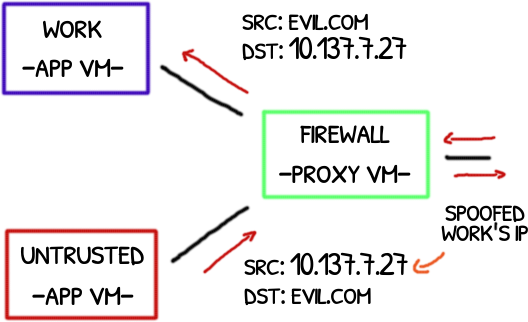 The untrusted VM spoofs the source address simulating a message from the work VM; replies will be addresses to it.
The untrusted VM spoofs the source address simulating a message from the work VM; replies will be addresses to it.
This spoofing scenario is prevented with the PREROUTING rules.
The PREROUTING rule prevents a malicious downstream VM (App VM) to send packets to a Proxy VM (via vif37.0) with a spoofed source IP.
Otherwise a malicious VM could hijack the traffic of its siblings VMs.
Proxy VM will act as a router for a particular App VM only for the packets coming from that VM.
root@proxyvm:# ip route show
default via 10.137.1.1 dev eth0 proto static metric 100
10.137.1.1 dev eth0 proto static scope link metric 100
10.137.1.26 dev eth0 proto kernel scope link src 10.137.1.26 metric 100
10.137.7.27 dev vif37.0 scope link metric 32715
So the incoming ICMP echo request packet with source IP 10.137.7.27 enters from vif37.0, it is accepted by the firewall, routed to eth0 due the default route and goes out.
Before leaving the Proxy VM, the packet is slightly modified…
NAT
The Proxy VM allows routing packets coming from its App VM: we see this in the firewall exceptions and in the route where the specific App VM IP is used, 10.137.7.27.
But if we have more Proxy VMs chained ?
Would the second Proxy VM need the IPs of the first Proxy VM and the App VM to setup its routes?
App VM <-> Proxy VM <-> another Proxy VM <-> ...
In general, any Proxy VM would need the IPs of all the downstream VMs!
That’s not only tedious but also would leak information: higher VMs would know more about the topology. A Net VM would know all the IPs that the environment has.
However sniffing on Proxy VM’s eth0 shows something different when the ping of App VM is forwarded:
root@proxyvm:# tcpdump -n -i eth0
(arp omitted)
23:56:58.019649 IP 10.137.1.26 > 8.8.8.8: ICMP echo request, id 1177, seq 1, length 64
23:56:58.032636 IP 8.8.8.8 > 10.137.1.26: ICMP echo reply, id 1177, seq 1, length 64
The source of the request is set to Proxy VM’s eth0 IP, not App VM ones.
The reply takes the same path but the source address is not changed.
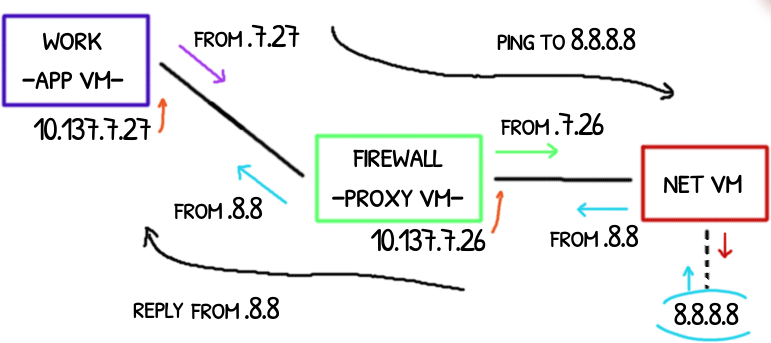
This is due a NAT rule that masquerade the routed traffic:
root@proxyvm:# iptables-save -t nat
...
-A POSTROUTING -o vif+ -j ACCEPT
-A POSTROUTING -o lo -j ACCEPT
-A POSTROUTING -j MASQUERADE
The -o vif+ rule prevents masquerade traffic going downward, back to the App VM and the -o lo ignores loopback traffic.
The rest, including traffic routed to eth0 is masquerade.
So all Proxy VMs and Net VMs only need to know the IP of the previous VM and not the full chain.
Packet walk-through
App VM does a ping to 8.8.8.8, this is the walk-through
App VM
| pkt: 10.137.7.27 > 8.8.8.8: ICMP echo request
|
| route: default via 10.137.7.1 dev eth0
| eth0: 10.137.7.27 > 8.8.8.8: ICMP echo request
Proxy VM
| vif37.0: 10.137.7.27 > 8.8.8.8: ICMP echo request
| prerouting: ! -s 10.137.7.27/32 -i vif37.0 => NO DROP
| filter: FORWARD -s 10.137.7.27/32 => ACCEPT
|
| route: default via 10.137.1.1 dev eth0
| postrouting: POSTROUTING => MASQUERADE
|
| eth0: 10.137.1.26 > 8.8.8.8: ICMP echo request
--- request is sent to upstream; reply is received moments later ---
Proxy VM
| eth0: 8.8.8.8 > 10.137.1.26: ICMP echo reply
| (rev nat): 8.8.8.8 > 10.137.7.27: ICMP echo reply
| filter: FORWARD -s 10.137.7.27/32 => ACCEPT
|
| route: 10.137.7.27 dev vif37.0
| postrouting: POSTROUTING -o vif+ => DONT MASQUERADE
|
| vif37.0: 8.8.8.8 > 10.137.7.27: ICMP echo reply
App VM
| eth0: 8.8.8.8 > 10.137.7.27: ICMP echo replyDNS
The DNS traffic is handled like the above but with a twist.
root@appvm:# nslookup google.com
Server: 10.137.7.1
Address: 10.137.7.1#53
Non-authoritative answer:
Name: google.com
Address: 172.217.172.46
It is interesting to note that App VM queried 10.137.7.1 to resolve the address: the Proxy VM is working as a DNS resolver.
root@appvm:# tcpdump -n -i eth0
...
23:58:30.214939 IP 10.137.7.27.46734 > 10.137.7.1.53: 26595+ A? google.com. (28)
23:58:30.337391 IP 10.137.7.1.53 > 10.137.7.27.46734: 26595 1/0/0 A 172.217.172.46 (44)
root@proxyvm:# tcpdump -n -i vif37.0
...
23:58:30.220387 IP 10.137.7.27.46734 > 10.137.7.1.53: 26595+ A? google.com. (28)
23:58:30.342664 IP 10.137.7.1.53 > 10.137.7.27.46734: 26595 1/0/0 A 172.217.172.46 (44)
But that’s a lie: there is no DNS resolver in Proxy VM and the DNS request is forwarded upstream:
root@proxyvm:# tcpdump -n -i eth0
...
23:58:30.220455 IP 10.137.1.26.46734 > 10.137.1.1.53: 26595+ A? google.com. (28)
23:58:30.342616 IP 10.137.1.1.53 > 10.137.1.26.46734: 26595 1/0/0 A 172.217.172.46 (44)
Notice how the source address is masqueraded as we saw with the ping packet but the destination address is changed too:
23:58:30.220387 IP 10.137.7.27.46734 > 10.137.7.1.53: 26595+ A? google.com. (28)
NAT | | DNAT
V V
23:58:30.220455 IP 10.137.1.26.46734 > 10.137.1.1.53: 26595+ A? google.com. (28)DNAT
Nobody is listening on the 53 udp port so the DNAT is applied before routing.
root@proxyvm:# iptables-save -t nat
...
-A PREROUTING -j PR-QBS
-A PR-QBS -d 10.137.7.1/32 -p udp -m udp --dport 53 -j DNAT --to-destination 10.137.1.1
-A PR-QBS -d 10.137.7.1/32 -p tcp -m tcp --dport 53 -j DNAT --to-destination 10.137.1.1
-A PR-QBS -d 10.137.7.254/32 -p udp -m udp --dport 53 -j DNAT --to-destination 10.137.1.254
-A PR-QBS -d 10.137.7.254/32 -p tcp -m tcp --dport 53 -j DNAT --to-destination 10.137.1.254
...Firewall rules also apply
root@proxyvm:# iptables-save -t filter
...
-A FORWARD -s 10.137.7.27/32 -d 10.137.1.1/32 -p udp -m udp --dport 53 -j ACCEPT
-A FORWARD -s 10.137.7.27/32 -d 10.137.1.254/32 -p udp -m udp --dport 53 -j ACCEPT
-A FORWARD -s 10.137.7.27/32 -d 10.137.1.1/32 -p tcp -m tcp --dport 53 -j ACCEPT
-A FORWARD -s 10.137.7.27/32 -d 10.137.1.254/32 -p tcp -m tcp --dport 53 -j ACCEPT
...In the Net VM the destination is replaced by the DNS resolver address configured:
root@netvm:# iptables-save -t nat
...
-A PR-QBS -d 10.137.3.1/32 -p udp -m udp --dport 53 -j DNAT --to-destination 8.8.8.8
-A PR-QBS -d 10.137.3.1/32 -p tcp -m tcp --dport 53 -j DNAT --to-destination 8.8.8.8
-A PR-QBS -d 10.137.3.254/32 -p udp -m udp --dport 53 -j DNAT --to-destination 8.8.8.8
-A PR-QBS -d 10.137.3.254/32 -p tcp -m tcp --dport 53 -j DNAT --to-destination 8.8.8.8
...Future readings
About networking and sysadmin:
Qubes related:

